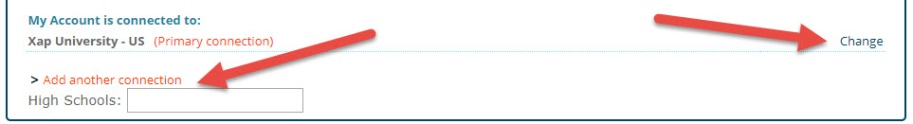If you can't see a link to your learning plan (sometimes called
an ILP, ICAP, ISP), it's likely that your personal profile
information needs updating. Check what school your account is
connected to - and your year of graduation. You need to make sure
you're connected to the correct school and in the right grade.
Follow these steps:
- Sign into your account
- Click the Your Portfolio tab
- Click on Your Profile
- Click on The Basics
- View the school you are connected to
- If you need to change your school, click
Change beside "My Account is connected to:" then
find your new school from the list and click
Continue
- If you need to add another school to your account,
click Add another connection. Find your new school
from the list and click Continue.